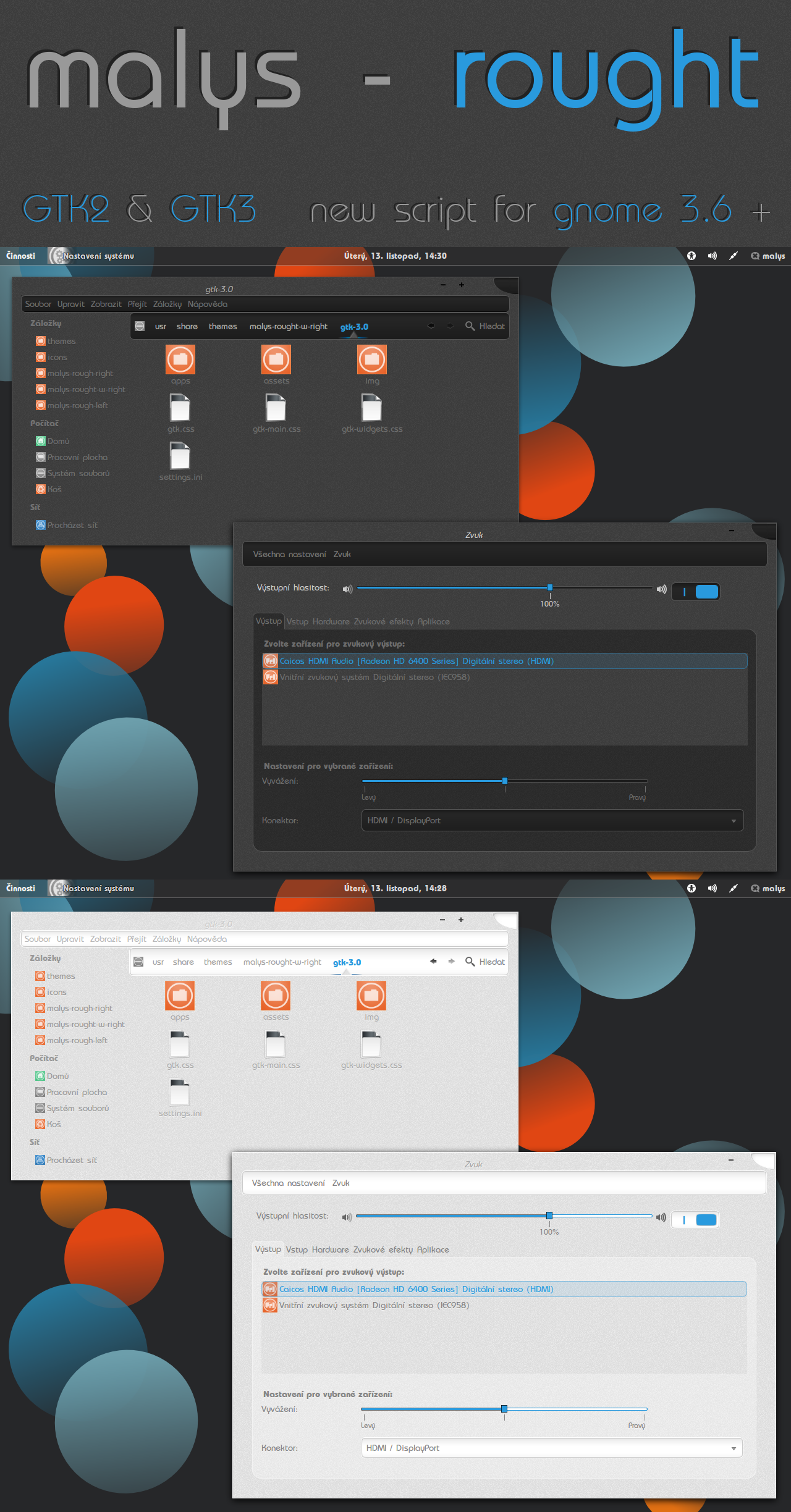ShopDreamUp AI ArtDreamUp
Deviation Actions
Suggested Deviants
Suggested Collections
You Might Like…
Featured in Groups
Description
⊆⊇⊆⊇⊆⊇⊆⊇⊆⊇⊆⊇⊆⊇⊆⊇⊆⊇⊆⊇⊆⊇⊆⊇

if you like my work, I'll be glad you will support me, thank you...
[link]
⊆⊇⊆⊇⊆⊇⊆⊇⊆⊇⊆⊇⊆⊇⊆⊇⊆⊇⊆⊇⊆⊇⊆⊇
► GTK2 - you must first install latest gtk2-engine-pixbuf
► GTK3 - & latest gtk3-engines-unico
sudo apt-get install gtk2-engines-pixbuf
sudo apt-get install gtk3-engines-unico
⊆⊇⊆⊇⊆⊇⊆⊇⊆⊇⊆⊇⊆⊇⊆⊇⊆⊇⊆⊇⊆⊇⊆⊇
► Extracted a package zip und tar, folder
► Go to terminal ► sudo nautilus
► folder themes to insert the / usr / share / themes
or....
► sudo add-apt-repository ppa:noobslab/malys-themes
► sudo apt-get update
► sudo apt-get install malys-rought
► inside is bright and dark version + right and left window button
Install Fonts enter following commands:
► mkdir ~/.fonts
► wget -O bahamas-font.zip "[link]"
► unzip bahamas-font.zip -d ~/.fonts
► Go to Gnome Tweak Tool and settings theme
⊆⊇⊆⊇⊆⊇⊆⊇⊆⊇⊆⊇⊆⊇⊆⊇⊆⊇⊆⊇⊆⊇⊆⊇
theme - presonas for firefox
[link] DARK
[link] BRIGHT
⊆⊇⊆⊇⊆⊇⊆⊇⊆⊇⊆⊇⊆⊇⊆⊇⊆⊇⊆⊇⊆⊇⊆⊇
tips for UNITY
► Disable the Global Menu in Ubuntu 12.04 (Precise Pangolin)
To get started, press Ctrl – Alt – T on your keyboard to open terminal. When it opens, run the commands below to disable it.
► sudo apt-get autoremove appmenu-gtk appmenu-gtk3 appmenu-qt
Restart your computer to apply the changes.
⊆⊇⊆⊇⊆⊇⊆⊇⊆⊇⊆⊇⊆⊇⊆⊇⊆⊇⊆⊇⊆⊇⊆⊇
Changelog:
⊆⊇⊆⊇⊆⊇⊆⊇⊆⊇⊆⊇⊆⊇⊆⊇⊆⊇⊆⊇⊆⊇⊆⊇
License: GPLv3
⊆⊇⊆⊇⊆⊇⊆⊇⊆⊇⊆⊇⊆⊇⊆⊇⊆⊇⊆⊇⊆⊇⊆⊇
Thanks....
Please report bugs and / or suggestions....
..::malys::..
⊆⊇⊆⊇⊆⊇⊆⊇⊆⊇⊆⊇⊆⊇⊆⊇⊆⊇⊆⊇⊆⊇⊆⊇
if you like my work, I'll be glad you will support me, thank you...
[link]
⊆⊇⊆⊇⊆⊇⊆⊇⊆⊇⊆⊇⊆⊇⊆⊇⊆⊇⊆⊇⊆⊇⊆⊇
► GTK2 - you must first install latest gtk2-engine-pixbuf
► GTK3 - & latest gtk3-engines-unico
sudo apt-get install gtk2-engines-pixbuf
sudo apt-get install gtk3-engines-unico
⊆⊇⊆⊇⊆⊇⊆⊇⊆⊇⊆⊇⊆⊇⊆⊇⊆⊇⊆⊇⊆⊇⊆⊇
► Extracted a package zip und tar, folder
► Go to terminal ► sudo nautilus
► folder themes to insert the / usr / share / themes
or....
► sudo add-apt-repository ppa:noobslab/malys-themes
► sudo apt-get update
► sudo apt-get install malys-rought
► inside is bright and dark version + right and left window button
Install Fonts enter following commands:
► mkdir ~/.fonts
► wget -O bahamas-font.zip "[link]"
► unzip bahamas-font.zip -d ~/.fonts
► Go to Gnome Tweak Tool and settings theme
⊆⊇⊆⊇⊆⊇⊆⊇⊆⊇⊆⊇⊆⊇⊆⊇⊆⊇⊆⊇⊆⊇⊆⊇
theme - presonas for firefox
[link] DARK
[link] BRIGHT
⊆⊇⊆⊇⊆⊇⊆⊇⊆⊇⊆⊇⊆⊇⊆⊇⊆⊇⊆⊇⊆⊇⊆⊇
tips for UNITY
► Disable the Global Menu in Ubuntu 12.04 (Precise Pangolin)
To get started, press Ctrl – Alt – T on your keyboard to open terminal. When it opens, run the commands below to disable it.
► sudo apt-get autoremove appmenu-gtk appmenu-gtk3 appmenu-qt
Restart your computer to apply the changes.
⊆⊇⊆⊇⊆⊇⊆⊇⊆⊇⊆⊇⊆⊇⊆⊇⊆⊇⊆⊇⊆⊇⊆⊇
Changelog:
⊆⊇⊆⊇⊆⊇⊆⊇⊆⊇⊆⊇⊆⊇⊆⊇⊆⊇⊆⊇⊆⊇⊆⊇
License: GPLv3
⊆⊇⊆⊇⊆⊇⊆⊇⊆⊇⊆⊇⊆⊇⊆⊇⊆⊇⊆⊇⊆⊇⊆⊇
Thanks....
Please report bugs and / or suggestions....
..::malys::..
⊆⊇⊆⊇⊆⊇⊆⊇⊆⊇⊆⊇⊆⊇⊆⊇⊆⊇⊆⊇⊆⊇⊆⊇
© 2012 - 2024 malysss